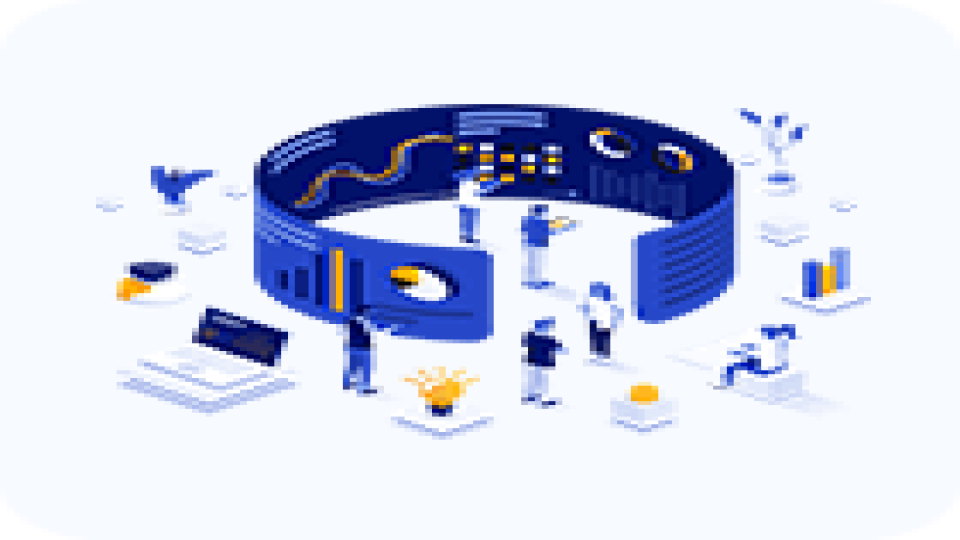
Certainly! Purchasing a domain name is a straightforward process. Here's a step-by-step guide to help you through the process:
Choose a Domain Name: Start by brainstorming and choosing a suitable domain name for your website. Keep it relevant to your content, easy to remember, and ideally not too long.
Check Domain Availability: Use a domain name registrar or a domain search tool to check if your chosen domain name is available. If it's already taken, you may need to consider variations or choose a different name.
Select a Domain Extension (TLD): Decide on the top-level domain (TLD) extension for your domain name. Common TLDs include .com, .net, .org, and many more. Choose one that aligns with the purpose and nature of your website.
Choose a Domain Registrar: Select a reputable domain registrar to purchase your domain. Popular registrars include Namecheap, GoDaddy, Google Domains, and Bluehost. Compare prices, features, and user reviews before making a decision.
Add Domain to Cart: Once you've found an available domain and chosen a registrar, add the domain to your cart.
Review Your Order: Before proceeding to checkout, review your order. Ensure that you have the correct domain name and extension selected.
Create an Account: If you don't already have an account with the chosen registrar, you'll need to create one. Provide your email address, choose a secure password, and fill in any required information.
Add Personal Information: Enter your personal contact information, including your name, address, and phone number. Some registrars also offer privacy protection services to shield your personal information from public view.
Choose Domain Registration Period: Select the duration for which you want to register the domain. You can usually register a domain for one year, multiple years, or even several years in advance. Longer registration periods often come with cost savings.
Add Extra Services (Optional): Some registrars offer additional services, such as domain privacy protection, email hosting, or website hosting. Decide if you need any of these extras and add them to your order.
Enter Payment Information: Provide your payment details to complete the purchase. Most registrars accept credit/debit cards, PayPal, or other payment methods.
Review Terms of Service: Before finalizing your purchase, review the registrar's terms of service to understand their policies regarding domain registration and usage.
Complete the Purchase: Confirm your order and complete the purchase. You may receive a confirmation email with details about your domain registration.
Configure DNS Settings (if needed): Once your domain is registered, you can log in to your registrar's dashboard to configure DNS settings or point the domain to your web hosting provider if you have one.
Congratulations! You've successfully purchased a domain name. Keep your login credentials, confirmation emails, and renewal dates in a secure place for future reference.