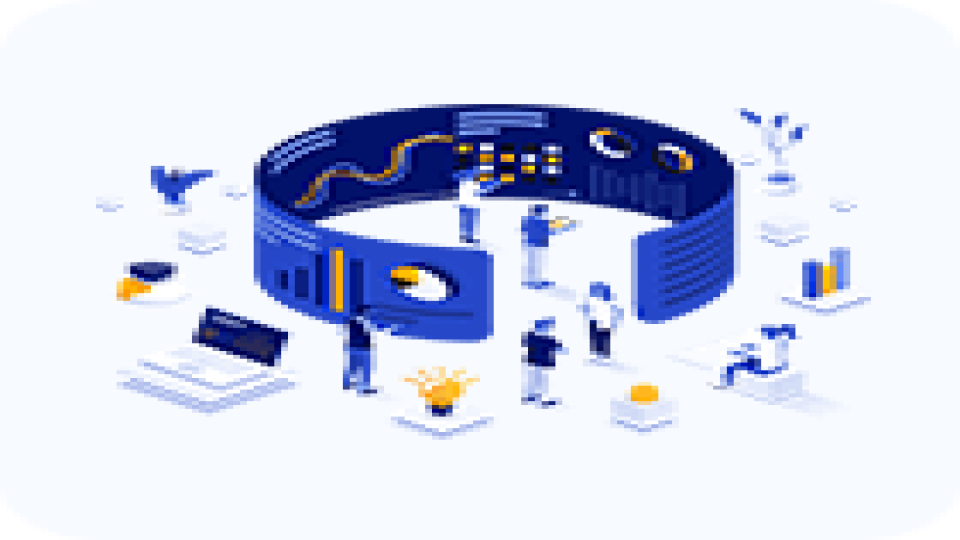
Certainly! Purchasing shared hosting is a common and straightforward process. Here's a step-by-step guide to help you through the process:
Define Your Requirements: Before you start, identify your hosting needs. Consider factors such as website size, traffic, and any specific features or technologies your website requires.
Choose a Reliable Hosting Provider: Research and choose a reputable hosting provider. Some popular shared hosting providers include Bluehost, SiteGround, HostGator, and A2 Hosting. Read reviews and compare their features and pricing.
Select a Hosting Plan: Hosting providers offer different plans catering to various needs. Choose a shared hosting plan that suits your requirements. Most providers offer basic, intermediate, and advanced plans.
Domain Name: Decide whether you want to register a new domain or use an existing one. Many hosting providers offer a free domain for the first year with their hosting plans.
Add to Cart: Once you've selected a plan, add it to your cart. If you're registering a new domain, add that to your cart as well.
Review Your Order: Before proceeding to checkout, review your order. Make sure you have the correct hosting plan, domain name, and any additional services you might need.
Provide Account Information: You'll need to create an account with the hosting provider. Provide your email address, choose a secure password, and fill in any other required information.
Choose Billing Cycle: Select the billing cycle that suits you best. Shared hosting plans are typically available on monthly, yearly, or multi-year terms. Longer terms often come with better discounts.
Add Extra Services (Optional): Some providers offer additional services like website backups, security features, or domain privacy protection. Decide if you need any of these extras and add them to your order.
Enter Payment Information: Enter your payment details to complete the purchase. Most hosting providers accept credit/debit cards and sometimes PayPal.
Review Terms of Service and Privacy Policy: Before finalizing your purchase, make sure to read and understand the hosting provider's terms of service and privacy policy.
Complete the Purchase: Confirm your order and complete the purchase. You may receive a confirmation email with details on how to access your hosting account.
Set Up Your Website: Once your hosting account is set up, you can log in and start setting up your website. This may involve installing a content management system (CMS) like WordPress, uploading your website files, and configuring any necessary settings.
Remember to keep your login credentials and any confirmation emails in a secure place. If you encounter any issues during the process, most hosting providers offer customer support to assist you.